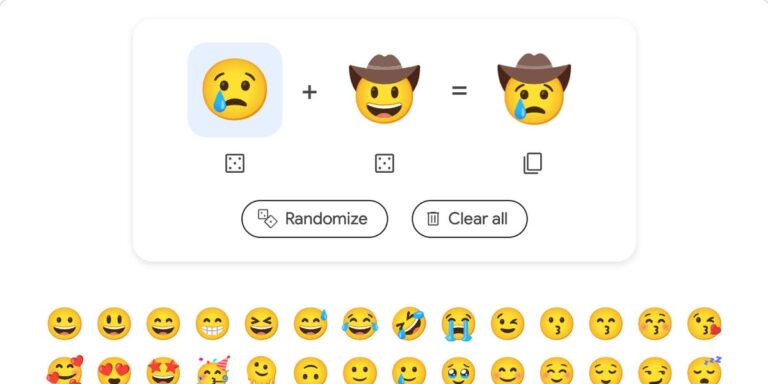- Google's Emoji Kitchen, once exclusive to Android's Gboard, is now available across a range of devices.
- Emoji Kitchen can be accessed via Google Search – all you need is a browser.
- The new format has a limited list of available emoji combinations, but this will likely change.
Google is best known for its search functionality and suite of productivity applications like Google Docs and Google Spreadsheets. But if you spend a lot of time on Twitter, you may have seen the popular emoji mashup bot, which combines multiple emojis into one.
Emoji Kitchen was only available natively to Android users on Gboard until recently, but now Google's keyboard app has expanded to give users of nearly every device, including iPhone, Android, Windows, macOS, and other devices and computers, access to fun and unusual emoji combinations.
Similar to Google Doodles, the ephemeral interactive logo that appears on Google's homepage, Emoji Kitchen can add a little fun to your day.
Here's how to enable and use Emoji Kitchen on your iPhone and Android devices.
How do I access Emoji Kitchen on my iPhone?
- Open a browser on your device and go to Google.com.
- Search for “Emoji Kitchen” and you'll see a widget box full of emojis.
- Press the “Start Cooking” button
- Tap your chosen emoji. Stickers that can be combined with the emoji will appear in the space above the keyboard.
- Once you select a combination of the two, a new emoji will appear on the right, beyond the “=” sign.
- click Copy button Copy the .png file of your image from there paste Use it anywhere you want: in a messaging app, your next school report, or in a slideshow you made with Google Slides.
Note: Emoji mashups are pasted as .png files, not as emojis.
How do I use Emoji Kitchen on Android?
On Android phones, the Gboard app offers a larger database of Emoji Kitchen combinations. To use Emoji Kitchen from Gboard on Android, tap on the magic wand emoji and select other emojis to combine with it.
Here's how to get started with the latest version on Android:
- Open any messaging app like Whatsapp or Facebook Messenger.
- Tap on the person you want to send an emoji to to open the conversation, then tap on the text bar and start typing.
- Tap the icon that resembles a smiley face to see the emoji
- Tap your chosen emoji. Stickers that can be combined with the emoji will appear in the space above the keyboard.
4. Swipe through the Emoji Kitchen stickers and tap the one you want to send. The sticker you tapped will be sent as soon as you tap it.
Does Emoji Kitchen use AI?
Unlike Google's Gemini, Google Emoji Kitchen doesn't rely heavily on AI such as machine learning or deep learning algorithms, but mainly uses predefined combinations and creative mixes of existing emojis in its database, handcrafted by Google's emoji designers.
On February 28, Axel Springer, the parent company of Business Insider, along with 31 other media groups, filed a $2.3 billion lawsuit against Google in a Dutch court, alleging damages caused by the company's advertising practices.